Are you a gamer who’s tired of subpar performance from your laptop? Do you feel like you’re not getting the most out of your gaming machine? Rest assured, you’ve come to the right place! In this article, we’ll discuss the top mistakes gamers make with their laptops and how to avoid them. From overlooking crucial hardware upgrades to neglecting software updates, we’ll cover it all. Keep reading to learn how to unlock the full potential of your gaming laptop.
Maximizing Performance: Tips for Cleaning and Maintaining Your Gaming Laptop
Maintaining the performance of your gaming laptop is essential for a smooth gaming experience, but it’s not just about tuning and optimizing software settings. A clean laptop is just as important for maintaining performance and extending the lifespan of your device. Neglecting to clean your gaming laptop regularly can result in clogged vents, overheating, and reduced performance. Fortunately, cleaning your gaming laptop is not that difficult, and there are several tips and suggestions you can follow to keep your device running smoothly.
One way to clean your gaming laptop is to use compressed air or a mini vacuum to remove dust and debris from the vents and fans. You can also use a soft brush to gently remove any visible dust from the exterior of the device. It’s important to avoid using harsh chemicals or liquids when cleaning your laptop, as they can damage the hardware.
Another option for cleaning your gaming laptop virtually is to use software like CCleaner to remove unnecessary files and optimize your device’s performance. CCleaner can help you free up space on your hard drive, remove temporary files, and clean up your registry to improve system performance.
Finally, it’s essential to consider the level of hardware when cleaning your gaming laptop. If you’re not comfortable opening up your device and cleaning the internal components yourself, it’s best to take it to a professional for cleaning and maintenance. Regular hardware cleaning can help prevent issues like overheating and hardware failure, which can significantly impact your gaming experience.
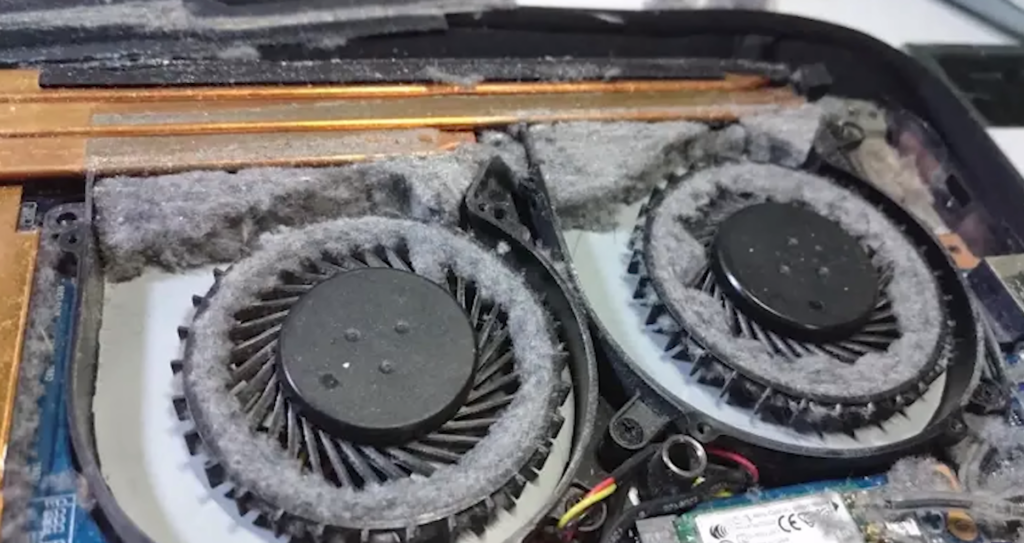
The Importance of Proper Placement and Cooling Pad Use
You know that optimizing your gaming laptop’s performance requires more than just hardware upgrades and software tweaks. Proper placement is key, and many gamers overlook the importance of using their laptop on a flat surface to ensure adequate airflow. Using your laptop on uneven surfaces like your lap or bed can block air intakes, resulting in overheating and decreased performance.
Another crucial factor to keep in mind is leaving enough space around the air exhausts on the sides and back of the laptop. This allows hot air to escape easily and prevents your device from overheating. If you’re looking to take things a step further, consider investing in a cooling pad for your gaming laptop. These pads come with built-in fans that help circulate air around your device, keeping it cool and performing at its best.
By paying attention to your laptop’s placement and investing in a cooling pad if necessary, you can avoid the common mistake of hindering your gaming laptop’s performance and enjoy your favorite games to the fullest.

Gaming on battery power
One of the biggest mistakes that many gamers, including OG players, make is gaming on battery power. While it may seem convenient, playing games on battery power can put a heavier load on the battery and result in lower performance compared to being plugged into a wall outlet. Most gaming laptops cannot give you the same level of performance while running on battery power, making it crucial to plug your device into a wall outlet to enjoy better performance and higher FPS. Additionally, constantly going through discharge and recharge cycles while gaming on battery power can significantly reduce your battery’s lifespan, so it’s best to avoid it whenever possible.
If you’re an avid gamer, you know that performance is everything when it comes to gaming laptops. Gaming on battery power not only reduces your device’s performance, but also puts a strain on its battery, reducing its lifespan. Investing in an extension cable to ensure that you can always plug your gaming laptop into a wall outlet is a smart move for any gamer. By doing so, you’ll enjoy better performance and extend your battery’s lifespan, allowing you to continue gaming without interruptions.
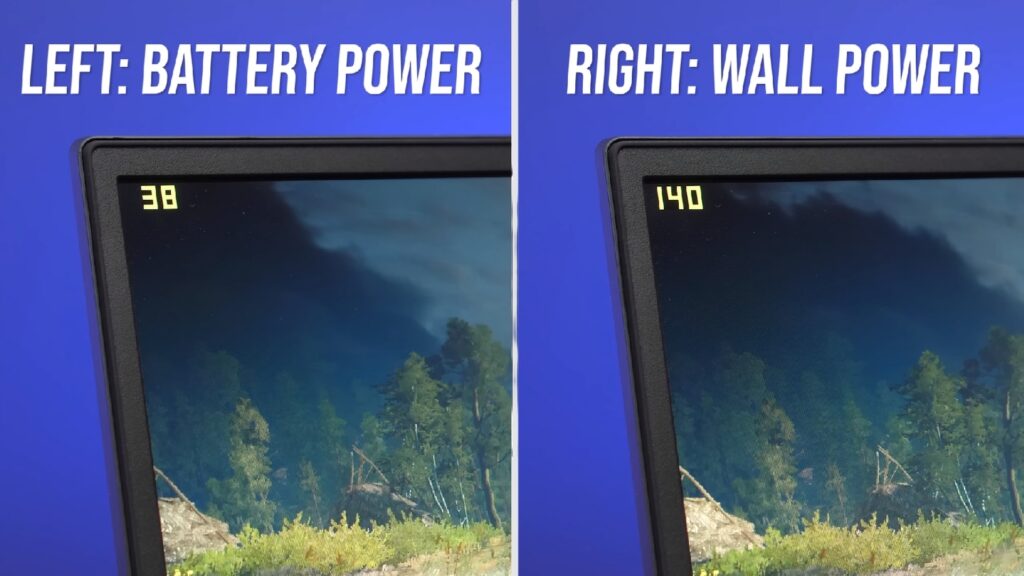
Enhancing Gaming Performance: Updates and Memory
Keeping your gaming laptop up to date is crucial for optimal performance. Neglecting to update your gaming laptop can cause known problems and reduce performance. Fortunately, updating your laptop is not that difficult. Simply check for the latest updates regularly and install them as needed.
While operating system updates are usually automated, there are other updates you need to look out for, like the ones available through the Microsoft store. Many gaming laptop control panels are updated through this store, which can be a separate spot from Windows update. It’s also important to check for the latest graphics drivers for your laptop from AMD or Nvidia, as these drivers receive regular updates to ensure compatibility with new games. Additionally, your laptop’s BIOS may receive updates over time that offer performance tweaks or security patches. If you’re not sure how to update the BIOS, refer to the manufacturer’s documentation.
Moreover, not updating your laptop can lead to problems and negatively affect its performance. Updates frequently fix known issues and improve performance, so it’s critical to stay up to date. To ensure that your gaming laptop is running smoothly, check for updates through all available channels, including the Microsoft store, graphics driver software, and the BIOS. Keep your gaming laptop up to date, and you’ll be able to enjoy your games with better performance and fewer issues.

Finding the Sweet Spot: Balancing Performance Tuning and Stability for Your Gaming Laptop
Performance tuning is an important aspect of optimizing your gaming laptop’s performance. However, it’s essential to find a balance that works for your needs. Some people might overlook the benefits of tuning and miss out on significant performance gains, while others might push their laptops too far and cause instability. Finding the sweet spot between these extremes can help you get the most out of your machine without sacrificing stability.
If you’re happy with your laptop’s performance, then you might not need to do much tuning. However, if you’re experiencing issues like overheating, then undervolting might be a good option. On the other hand, if you’re looking for a little extra performance, then overclocking with software like MSI Afterburner can be a good option. By finding the right balance, you can optimize your gaming laptop’s performance without sacrificing stability.

Optimizing Your Gaming Laptop: Power, Graphics, and Display Settings
Another great advice! Default settings are often designed to balance performance with power consumption, which means they may not provide the best performance possible for gaming. By adjusting your laptop’s settings to favor performance, you can maximize its capabilities and enjoy a better gaming experience.
Changing power and battery settings is especially important, as this can directly impact how much power your laptop is able to draw, and therefore how much performance it can deliver. Setting the mode to Performance and disabling sleep options can help ensure that your laptop is always ready to deliver peak performance.
Additionally, updating your graphics drivers is crucial for maximizing gaming performance. New updates regularly include performance improvements and bug fixes, which can directly impact your gaming experience. The GeForce Experience tool and the Radeon software are both great options for keeping your graphics drivers up to date.
Finally, adjusting your display settings can also make a big difference. Increasing the refresh rate can make games look and feel much smoother, and may even reduce input lag. Overall, it’s influential to take the time to optimize your laptop’s settings for gaming, rather than settling for default settings.
Final Thought
In conclusion, optimizing your gaming laptop’s performance is not rocket science, but it does require some attention to detail and a willingness to try new things. By avoiding common mistakes like neglecting updates, ignoring dual-channel memory, and settling for default settings, you can ensure that your gaming laptop is running at its best. From tuning performance settings to managing storage and keeping your laptop cool, there are plenty of ways to optimize your machine for gaming. So, take the time to implement these tips and tricks and get ready to enjoy a smooth and enjoyable gaming experience on your laptop.
And if you’re looking for the best gaming laptop in 2023, check out this list of top six powerful gaming laptops.
